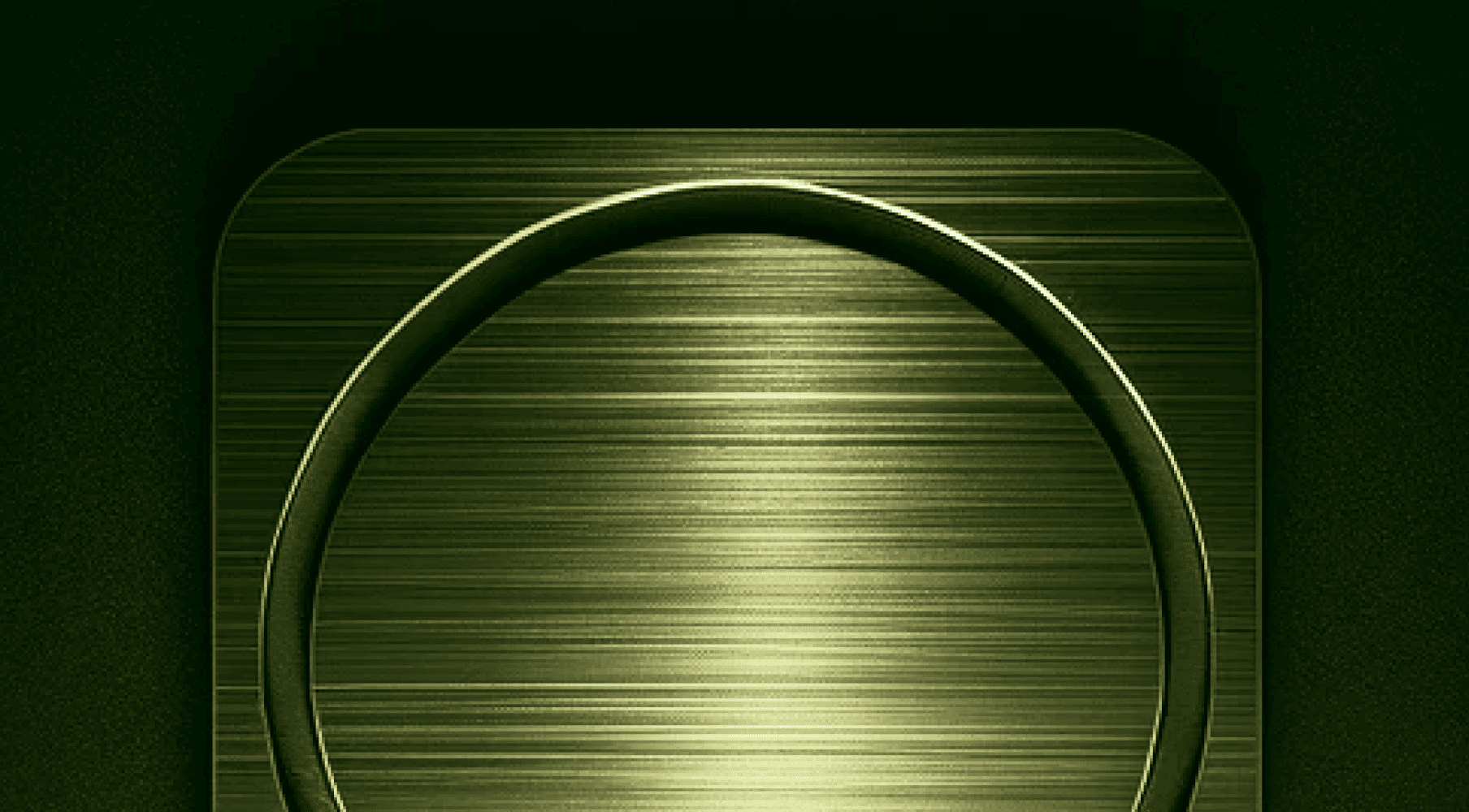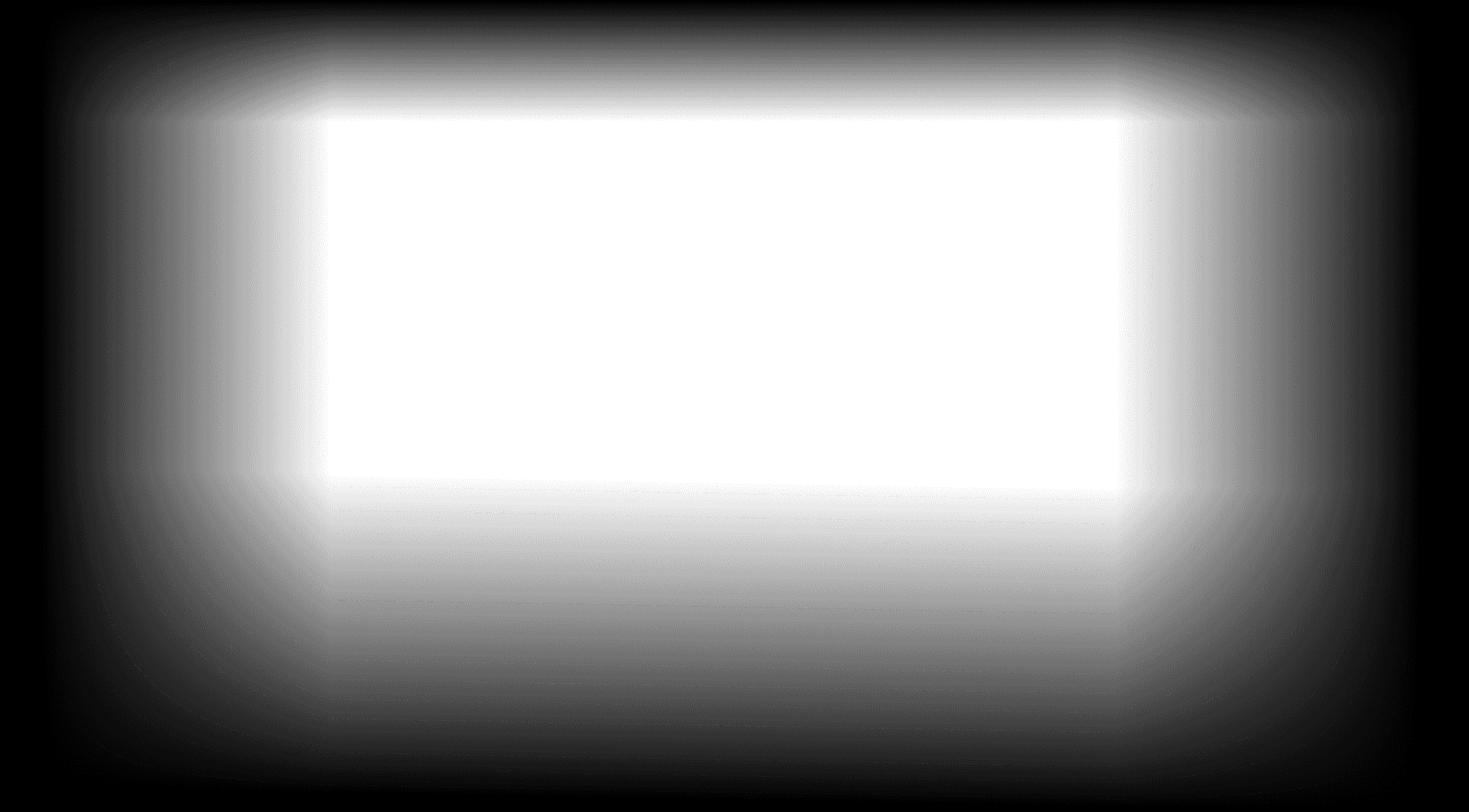Streamline Your Workflow: Top Tips for Linear Ticketing Automation
Want to automate your ticketing process with Linear to save time and increase efficiency with blazing fast performance? A ticketing automation based on your Linear reduces manual tasks and streamlines project management. This article will guide you through automating this workflow to improve team productivity.
Key Takeaways
Linear ticketing automation significantly enhances project efficiency by reducing manual workloads and improving team collaboration through integrations.
Automating tasks, such as ticket creation from form responses, streamlines issue tracking and ensures no critical tasks are overlooked. Linear is built on strong foundations, ensuring reliability and advanced technology support its performance.
Integrating custom inputs in your ticket forms are best practices for Linear automation that can lead to smarter workflows and improved project management effectiveness.
Understanding Linear Ticketing Automation

Understanding Linear Ticketing Automation
Linear is designed to streamline project management, helping teams maintain focus and efficiency in product development. Providing context during task management and issue tracking helps teams understand customer issues better and facilitates efficient discussions. Automation within Linear significantly improves efficiency by reducing the need for manual updates and enhancing team collaboration through seamless integrations. Traditional methods of project management, such as manually tracking feature requests and bug reports, often lead to errors and omissions. Additionally, effective product roadmaps can help teams prioritize their tasks and align their goals in their software projects, effectively managing issues, projects, and product development.
Connecting Linear to your project management processes automates a multitude of tasks, reducing manual workloads and allowing your team to focus on more critical aspects of your projects. Automating the creation of tickets from form submissions or recurring tasks ensures that no important issues slip through the cracks, enhancing productivity and improving team communication. By using tools that connect linear workflows, you can streamline your operations even further.
Additionally, Linear automation improves project planning and execution by integrating various tools and workflows. Centralization helps avoid the chaos of managing and prioritizing requests without a unified system. The end result is a streamlined workflow that keeps everyone on the same page and reduces the potential for miscommunication.
Setting Up Linear for Automation
Start setting up Linear by creating an account and configuring your workspace. After completing this initial setup, integrate tools like SteelSync and create public or private boards to fully leverage Linear’s automation capabilities.
Linear is a built tool for modern product development, streamlining issues, projects, and roadmaps effectively.
These steps are crucial for laying the foundation for efficient and productive workflows.
Initial Setup
Creating an account on Linear is the first step towards accessing its powerful project management features. After signing up, you can invite your team members to collaborate within your newly created workspace, ensuring everyone has access to the right data and resources from the beginning. A well-defined structure is crucial for ensuring that all team members have access to the right data and resources from the beginning. This setup is crucial for customer support and other teams to scale effectively.
Syncing Linear with tools like Slack enhances your workflow once your workspace is set up.
A proper initial setup provides a solid foundation for future automation, ready to meet your stakeholders’ demands.
Integrating SteelSync
Integrating SteelSync with Linear is straightforward and highly beneficial. SteelSync will allow you to automate project ticketing and sync ticket generation without coding. This integration can be set up quickly, often in under a few minutes, making it a convenient addition to your workflow.
Integrating SteelSync streamlines the collection and management of feature requests and bug reports. All stakeholders can be involved. This setup guarantees that no request or report is overlooked, enhancing your team’s ability to respond and resolve issues promptly. SteelSync integration is beneficial for a wide range of clients, from gen startups to established enterprises, showcasing its versatility.
Creating Public/Private Boards
Setting up public or private boards in SteelSync is key for managing data synchronization with Linear, ensuring all relevant data is automatically synced and providing a clear, organized view of your projects for all your stakeholders.
Setting up boards ensures that all relevant data is automatically synced, providing a clear view of your projects and product roadmaps for all stakeholders.
This setup is vital for maintaining transparency and efficiency in your project management processes.
Transforming Requests and/or Reports into Linear Issues
Transforming request and report responses into issues streamlines feedback collection and issue tracking. Once you integrate SteelSync and Toggle On the “Create Request” option for your board, all the feature requests and/or bug reports will be automatically added to your corresponding Linear Team / Projects. This integration ensures that every feedback is captured accurately and acted upon promptly. Linear's visual planning tools help teams align their efforts around a unified product timeline, enhancing planning and tracking of initiatives.
Managing Incoming Work with Triage
Triage and Prioritization
Triage is a crucial feature in Linear that enables teams to manage incoming work effectively. It allows teams to review and assign incoming bug reports, feature requests, and other unplanned work. With Triage, teams can prioritize tasks based on their urgency and importance, ensuring that critical issues are addressed promptly. This feature supports effective work management and prioritization, enabling teams to stay focused on their goals.
By using Triage, teams can:
Review and assign incoming work in a centralized location
Prioritize tasks based on their urgency and importance
Ensure that critical issues are addressed promptly
Stay focused on their goals and objectives

Automation tools significantly enhance project management by streamlining workflows and ensuring seamless task management. By integrating tools with Linear, you can automate task updates and gain real-time insights, improving overall workflow efficiency.
The following subsections will delve into syncing tasks across platforms and tracking progress efficiently.
Syncing Tasks Across Platforms
Linear supports a range of integrations that enable automatic task synchronization across different project management platforms. Integrating Linear with tools like SteelSync and Notion ensures all team members remain updated on project status, facilitating seamless task management. This integration allows for the creation and synchronization of tasks across platforms effortlessly. Linear is a tool for modern product development, streamlining project management and improving collaboration.
SteelSync enhances this capability by allowing real-time synchronization of issues and updates between Linear and all your stakeholders. This ensures that feature requests and bug reports are managed effectively, streamlining your workflow.
Automation can also allows new issues in Linear to automatically trigger tasks in other applications, ensuring cohesive and efficient task management.
Tracking Progress Efficiently
Linear’s built-in features for tracking task completion and updates ensure real-time monitoring of project progress. The platform provides insights into key metrics like scope and velocity over time, enabling teams to make informed decisions about task reassignment and project timelines. This real-time tracking capability is essential for maintaining focus and productivity on complex projects. Linear's features support world-class product teams by providing insights into key metrics and enabling informed decision-making.
Linear’s dashboard enables users to monitor progress efficiently, facilitating timely updates and reducing the time-consuming nature of manual tracking. Automatically logging project updates ensures teams can track progress without constant manual input, streamlining the entire project management process.
With SteelSync integration you can display information roadmap / milestones data in your Board to share it with all your stakeholders.
Collaborating Across Tools and Teams
Linear offers a wide variety of integrations to expand its capabilities, enabling teams to collaborate across tools and teams seamlessly. These integrations keep everyone in the organization aligned and focused, ensuring that all stakeholders are on the same page. With Linear’s integrations, teams can:
Integrate with various third-party apps and tools
Collaborate with other teams and stakeholders
Ensure that all stakeholders are aligned and focused
Streamline workflows and improve efficiency
Building Momentum with Cycles
Cycles and Roadmaps
Linear’s Cycles feature helps teams create healthy routines and focus on what work should happen next. Cycles enable teams to build momentum and stay focused on their goals, supporting team productivity and efficiency. By using Cycles, teams can:
Create healthy routines and focus on what work should happen next
Build momentum and stay focused on their goals
Support team productivity and efficiency
Align their work with their product roadmaps
Linear’s visual planning tools help teams align around a unified product timeline, ensuring that everyone is working towards the same objectives. With Cycles and roadmaps, teams can:
Align their work with their product roadmaps
Ensure that everyone is working towards the same objectives
Streamline workflows and improve efficiency
Build momentum and stay focused on their goals
Summary
In summary, Linear ticketing automation offers a powerful opportunity for modern project management with many Stakeholders, reducing manual tasks and enhancing team collaboration. By setting up Linear correctly and integrating, teams can streamline their workflows and improve overall productivity. Automation not only saves time but also ensures that critical issues are addressed promptly, leading to more successful project outcomes with all your project stakeholders. Linear's versatility makes it suitable for a wide range of clients, from startups to established enterprises.
François - Founder
(Join My SaaS Journey! Subscribe here for exclusive insights, growth hacks, and behind-the-scenes strategies for SaaS products!)
FAQ
How can I convert form responses into tickets in Linear?
How do automated notifications work in Linear?
What are the best practices for using Linear ticketing automation?