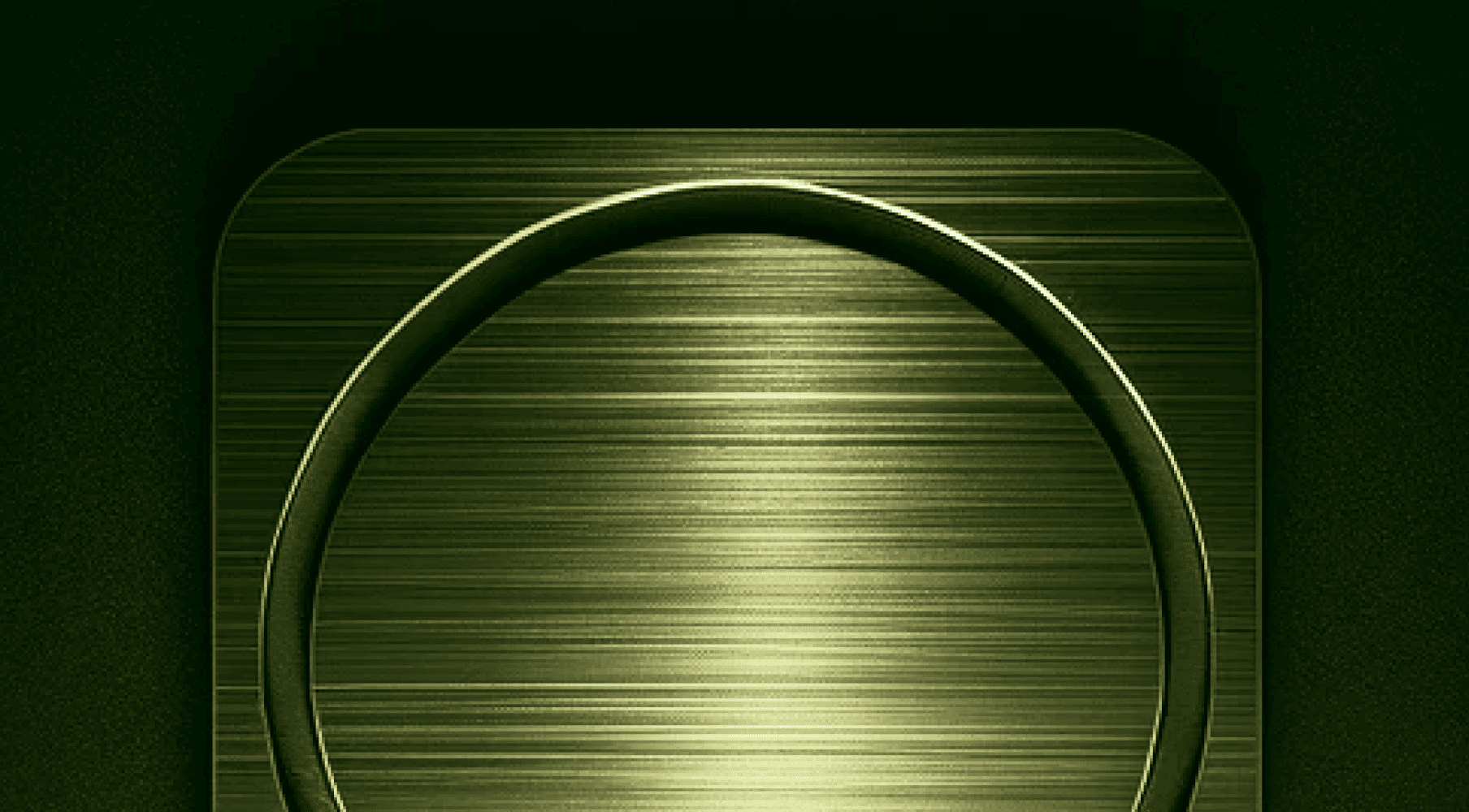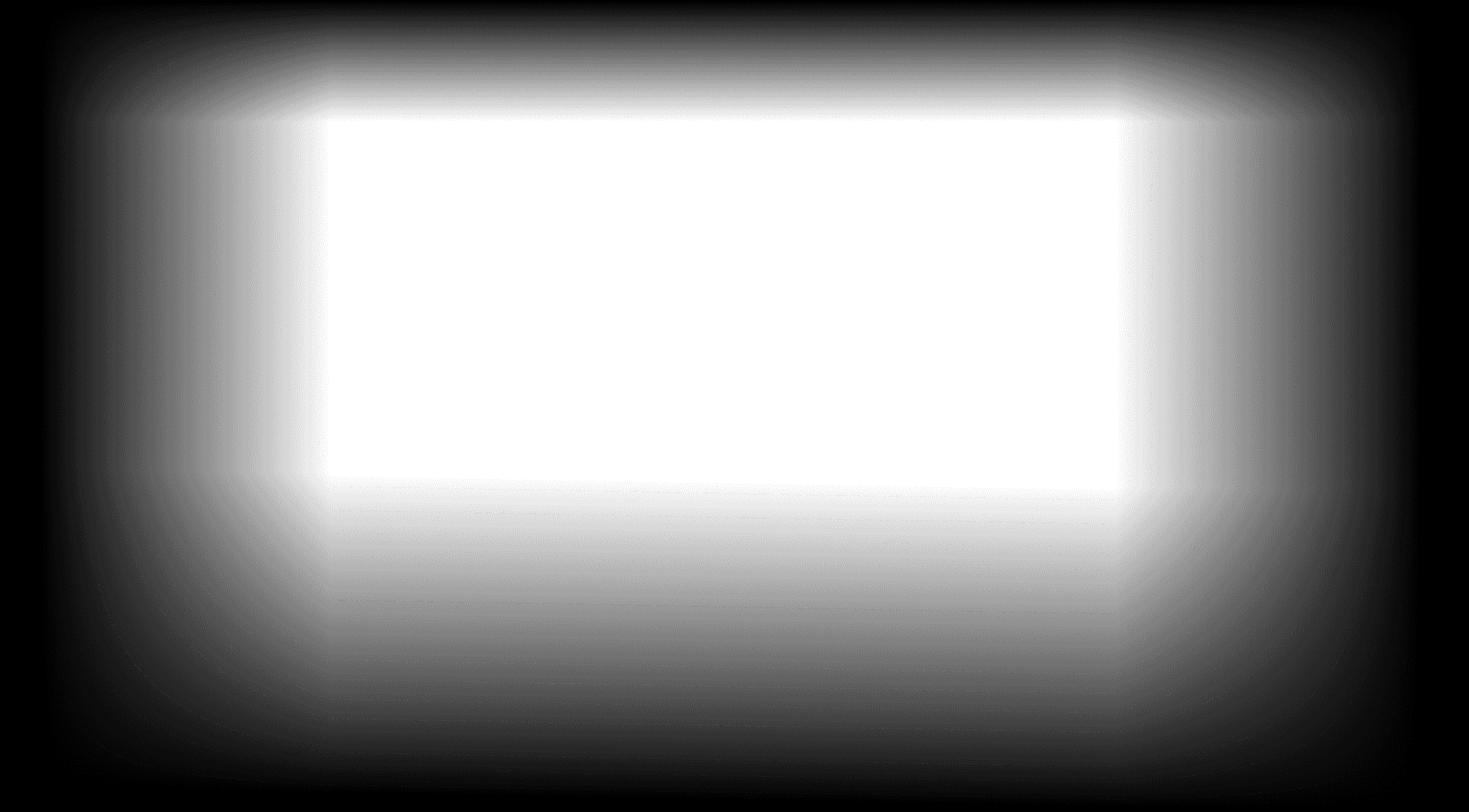For tech agencies, transparency isn’t just a buzzword or a marketing/sales argument—it’s a crucial aspect of client relationships. Public product roadmaps are essential for aligning team goals with client expectations and demonstrating progress. To achieve this, create a public roadmap that openly shares your product development plans with users and stakeholders. Product managers play a pivotal role in creating effective public product roadmaps that align with business objectives.
Yet, creating detailed, strategic roadmaps can be challenging. SteelSync, integrated with Linear, simplifies this process by automatically syncing your Linear roadmaps.

The Importance of Public Product Roadmaps
Public product roadmaps serve as a clear indicator of your client’s project direction and progress. For instance, a web development agency might use a public product roadmap to show a major client the stages of the website redesign, expected completion dates for each phase, and key milestones like design, mockup, beta testing, and go-live dates. This transparency helps manage expectations and builds trust, which is essential for maintaining long-term client relationships.
Setting Up Your Roadmap with SteelSync and Linear
Integrating SteelSync with your Linear account enables you to automatically enhance your project management capabilities. Here’s a practical step-by-step guide:
Integration Setup: Ensure SteelSync is integrated with Linear, which can be completed in a few clicks.

Toggle on the Roadmap section: As your team creates a board for one of your customers, go to Settings and Privacy for this dedicated board and toggle on the Roadmap section to make it visible on the board

Automatically sync your Linear roadmaps: Directly from your new board, your Linear roadmaps data will be displayed.
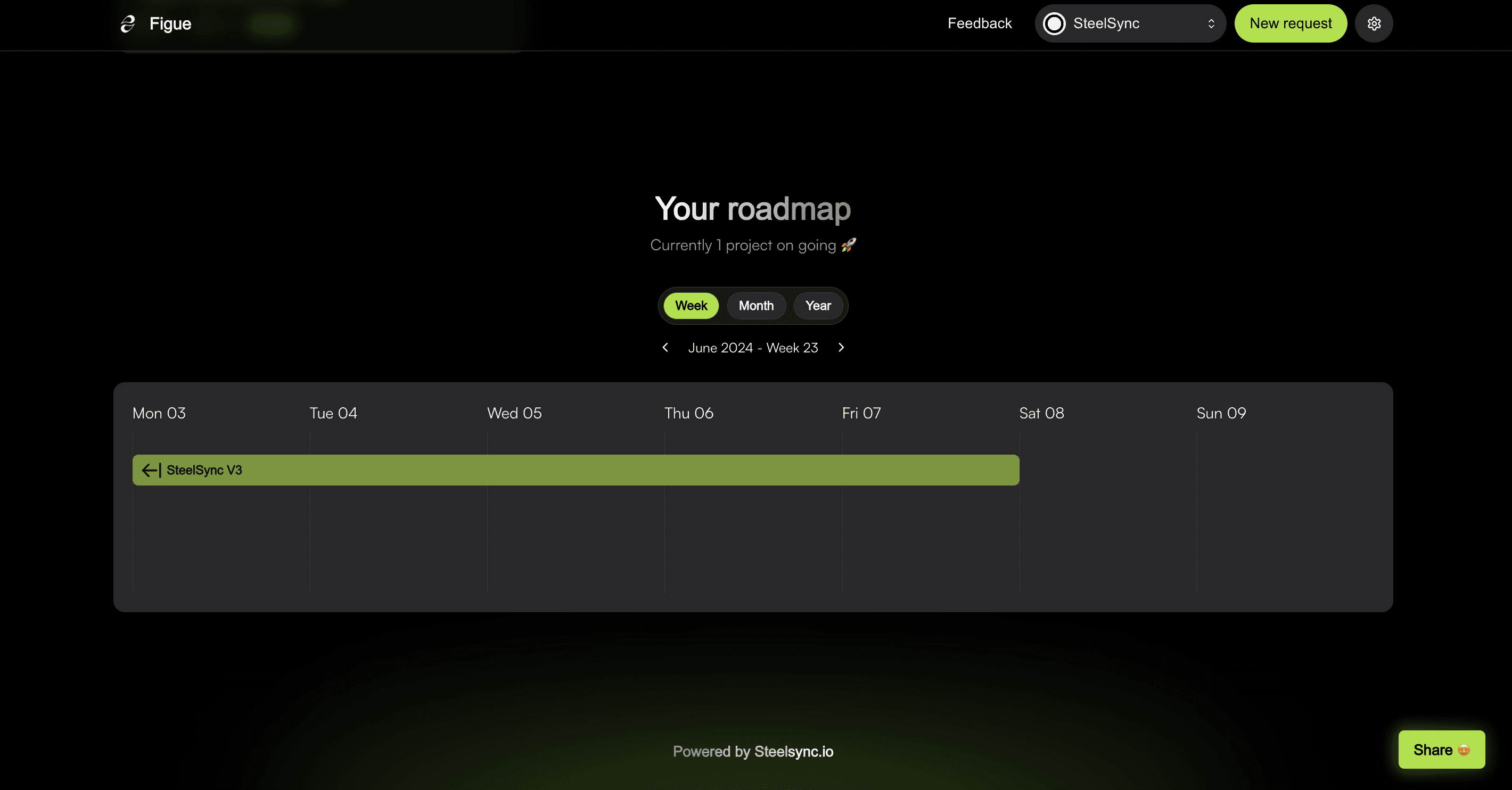
Sharing Roadmaps with External Stakeholders
SteelSync is 100% modular, for example:
Selective privacy Sharing: Choose if you want to make the board private with an access code or public

Custom Branding: make the board white-labeled by integrating your customer’s branding and reinforce your professional image

Our two Tips for Effective Roadmap Management
Regular Reviews: Conduct monthly roadmap reviews with your client to discuss the progress and any adjustments needed based on evolving project requirements. Never hesitate to adjust the roadmap to be “real” and not “dreamed” 🤣
Engage Stakeholders: Invite feedback from the client on the roadmap’s layout and content during these reviews to ensure it meets their needs and expectations.

What is a Public Product Roadmap?
A public product roadmap is a strategic document that outlines the future plans and direction of a company’s product or service. It serves as a transparent communication tool, providing customers, stakeholders, and employees with a clear view of what’s coming next and how it will benefit them. Typically presented in a Kanban layout, a public product roadmap details what’s currently being worked on, upcoming features, and recently launched updates. This transparency helps align everyone on the same page, fostering trust and engagement throughout the product development process.
Benefits of a Public Roadmap
A public roadmap offers numerous benefits that can significantly enhance your product development process. Firstly, it generates excitement among prospective and existing customers by showcasing upcoming features and improvements. This transparency fosters trust, as it demonstrates your commitment to keeping users informed and involved. By collecting valuable feedback directly from real users, a public roadmap bridges the gap between product teams and users, ensuring that development efforts align with user needs and expectations. Additionally, revealing highly requested features on your roadmap can help retain customers eagerly awaiting these updates and attract new users seeking specific functionalities that your competitors may lack.
Creating a Public Roadmap
Creating a public roadmap is an effective way to communicate the strategic direction of your product to your audience. Here’s a step-by-step guide to help you:
Step 1: Define Your Product Strategy
Before you can create a roadmap, you need to know where your product is heading and what your goals are. Start with your product’s vision and strategy. Choose tools that offer a specific place to define your roadmap, like a custom domain, so users can always see how the roadmap details align with the bigger picture.
Step 2: Prioritize Features Based on Customer Feedback
To create a product roadmap that aligns with your users’ needs, it’s essential to regularly collect and analyze customer feedback. Update the statuses of feedback items based on their priority in the boards or directly in the roadmap itself. Use tags to indicate priority levels, helping you identify top ideas for improving your product. This data-driven approach ensures that you prioritize features that will have the most significant impact on your users.
Step 3: Build and Launch the Public Roadmap
Choose a public roadmap tool that is easy to use and has the necessary functionality. Decide on the format to use, such as a timeline or a Kanban board. Launch your public roadmap to your users and start collecting feature requests. Keep your roadmap up-to-date and transparent, involving your users in the planning process. Use clear and concise language, and allow upvoting on your public roadmap to let users indicate the proposed features they want or dislike. This engagement helps you manage customer expectations and ensures that your product development efforts are aligned with user needs.
Conclusion of the Product Development Process
Integrating with Linear transforms how tech agencies manage and share their project collaboration with their clients by providing a comprehensive feedback board. This tool ensures that all parties remain automatically well-informed and engaged, enhancing project transparency and stakeholder engagement. SteelSync and Linear help manage customer feedback effectively by allowing businesses to create public product roadmaps, collect customer input, and foster communication about product improvements.
François - Founder
(Join My SaaS Journey! Subscribe here for exclusive insights, growth hacks, and behind-the-scenes strategies for SaaS products!)