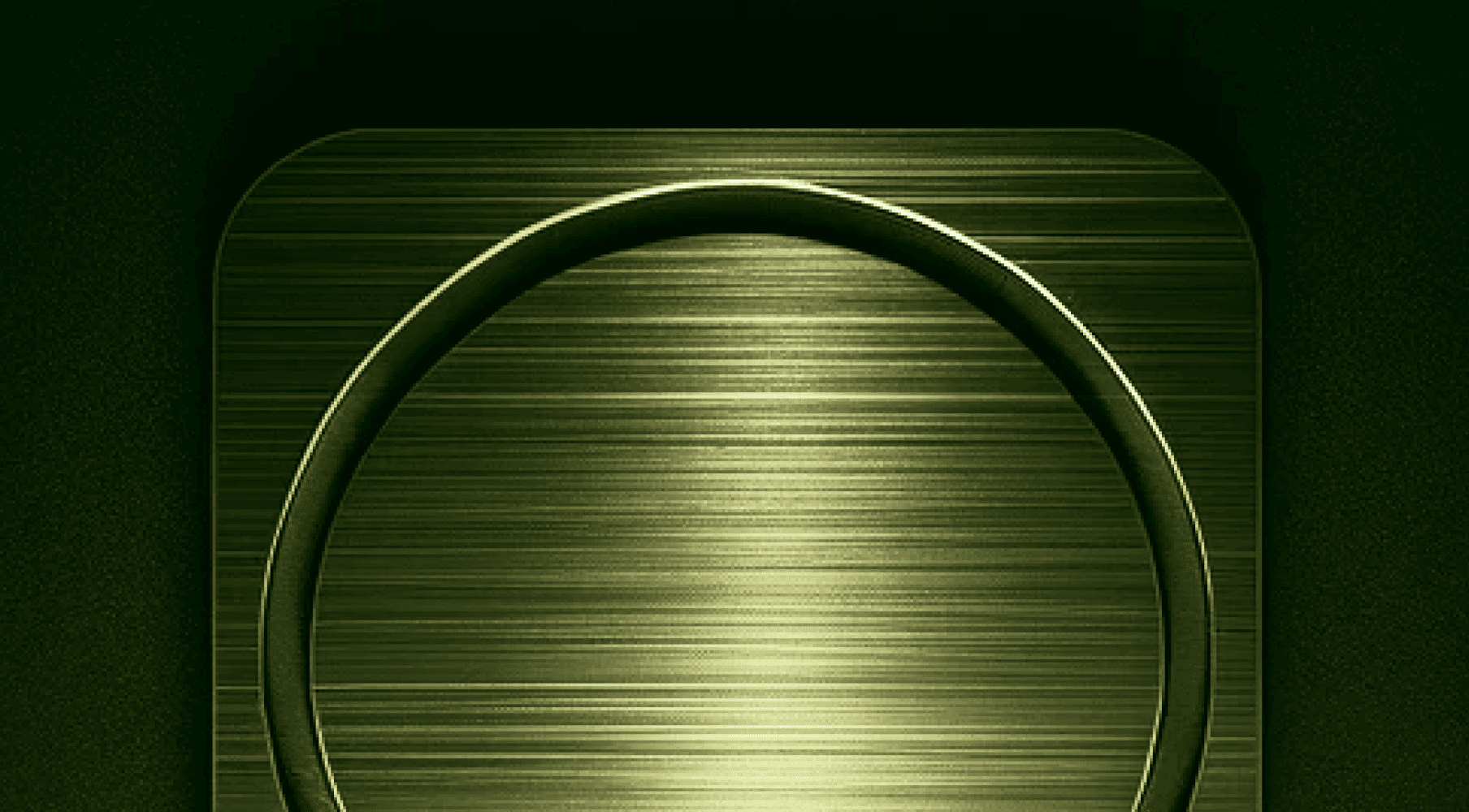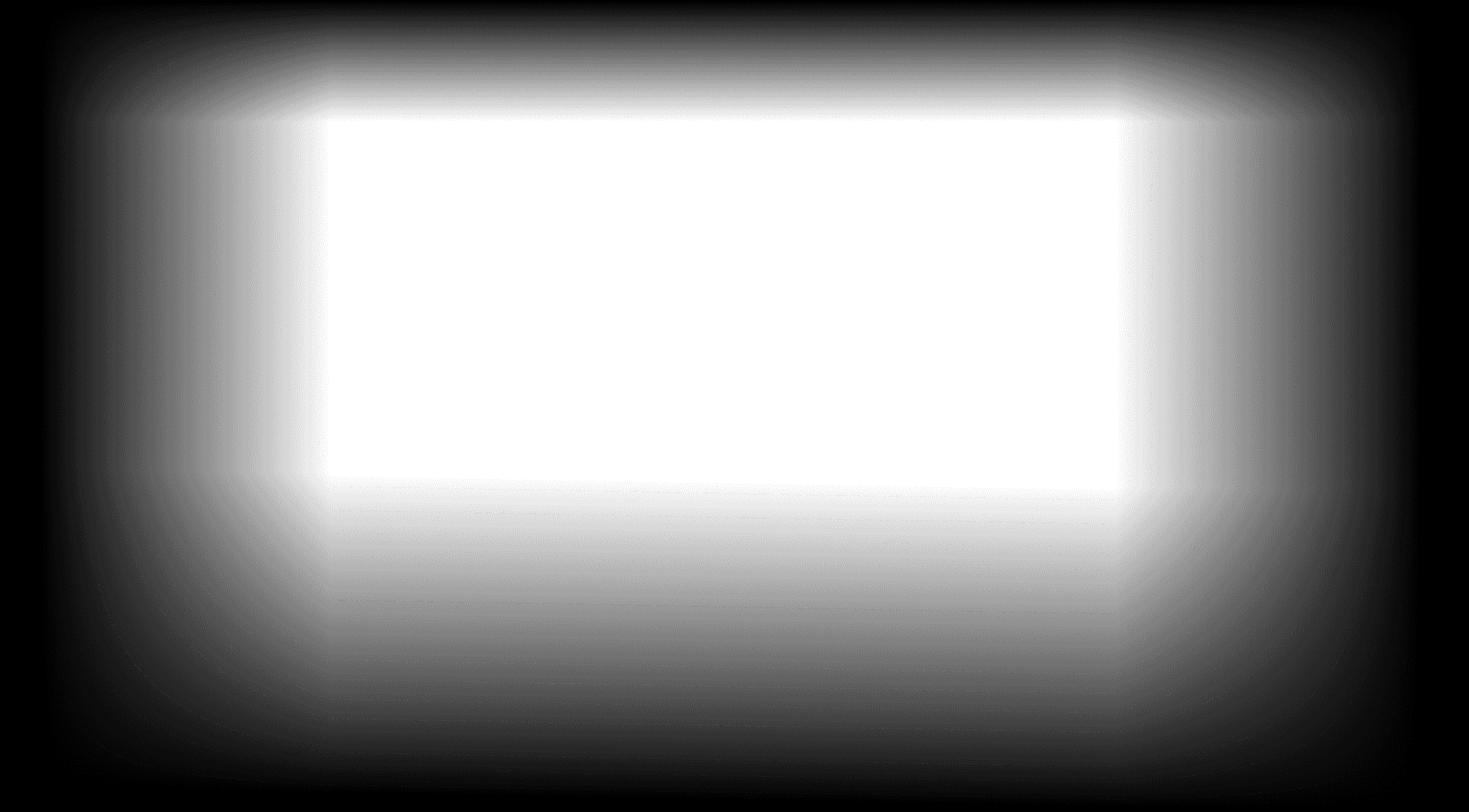Choosing the right project management tool is crucial for the success of any SaaS startup or agency. In this digital age, where efficiency and agility are paramount, the decision boils down to selecting a tool that not only aligns with your operational needs but also enhances your team’s productivity. Linear and Jira are two prominent names that often come up in this context. Linear, known for its straightforward and clean interface, appeals to teams seeking simplicity and ease of use. Jira, on the other hand, is famed for its comprehensive set of features and customization options, catering to teams with diverse and complex project management needs. Jira's comprehensive features support agile project management methodologies, making it suitable for both software development teams and larger organizations. This article aims to dissect the features, usability, and overall value of Linear and Jira, providing you with the insights needed to make an informed choice for your SaaS startup or agency.
TL;DR
Linear 👇
Pricing: Free, advanced features starting from $8/user/month
Rating on G2: 4.5/5
Pros:
User-friendly and straightforward interface.
Quick setup and minimal learning curve.
Cons:
Limited customization options.
It may not cater to complex project management needs.
Jira 👇
Pricing: Free, advanced features starting from $7.50/user/month
Rating on Capterra: 4.4/5
Pros:
Comprehensive features for detailed project management.
Highly customizable to suit various project requirements.
Cons:
Complex interface, not ideal for beginners.
Steeper learning curve compared to Linear.
Introduction to Project Management Tools
Project management tools are essential for software development teams to streamline their workflows, enhance collaboration, and increase productivity. With numerous options available, selecting the right project management tool can be a daunting task. In this article, we will delve into the features, pros, and cons of Linear and Jira, two popular project management tools, to help you make an informed decision.
Overview of Linear and Jira
Linear and Jira are two prominent project management tools designed to cater to the needs of software development teams. Linear is a modern project management tool that focuses on simplicity, speed, and a delightful user experience. It is ideal for high-impact product teams and startups that prioritize efficiency and ease of use. Jira, on the other hand, is a versatile and highly customizable project management tool that supports a variety of workflows and extensive customizations. It is widely used by software development teams and is suitable for larger organizations with complex project management needs.
Ease of Use and Intuitive Interface
The interface of a project management tool is often the first point of contact for teams and can significantly influence their adaptation and productivity.
Linear stands out with its minimalist and clean design, offering an intuitive interface that enhances user experience and is easy to navigate. This simplicity is particularly beneficial for smaller teams or startups where time is of the essence, and resources are limited. The straightforward nature of Linear reduces the learning curve, allowing teams to get up and running quickly. However, this simplicity can also be a drawback. Linear’s streamlined approach may not satisfy teams looking for more sophisticated project management functionalities. It lacks the depth in customization and complex task management features that larger or more complex projects may require.

In contrast, Jira offers a comprehensive and highly customizable interface that can be tailored to fit a wide range of project management needs. Its extensive set of features and flexibility make it a preferred choice for larger teams or projects that require detailed tracking and management. Jira’s ability to adapt to various project methodologies, from Agile to Waterfall, makes it versatile. However, this versatility comes with a cost – complexity. New users may find Jira’s interface overwhelming, leading to a steeper learning curve. This complexity can result in longer onboarding times and may require additional training for team members, which can be a setback for fast-moving startups and agencies.
Features and Functionalities
When it comes to features and functionalities, both Linear and Jira have distinct offerings that cater to different project management needs. Both tools offer robust bug tracking capabilities, which are essential for software development teams.
Linear’s strength lies in its simplicity and focus on the essentials. It provides an efficient task and issue tracking system that streamlines daily project activities. Its features are designed to enhance productivity without overcomplicating the process.
Jira, conversely, is a powerhouse of features and functionalities. It is designed to handle complex project management scenarios, offering everything from bug tracking to advanced reporting. Jira is particularly beneficial for agile teams using Scrum or Kanban methodologies.
Linear:
Streamlined task and issue tracking.
Efficient for handling day-to-day project activities.
Jira:
Extensive functionalities for complex project planning and tracking.
Better suited for larger teams with varied project needs.
Customization and Extensive Customization Options
Customization and flexibility in project management tools are pivotal for tailoring the tool to the specific needs of a project or team.
Linear, in its quest for simplicity and user-friendliness, offers a moderate level of customization. It provides essential customization options that are sufficient for startups and small agencies focused on straightforward project management tasks. This level of customization ensures that teams don’t get bogged down with too many options, allowing them to maintain focus on their core activities. However, the downside is that teams requiring more in-depth customization for complex projects might find Linear limiting.
On the other hand, Jira’s approach to customization and flexibility is extensive. It offers a plethora of options for tailoring the tool to fit almost any project requirement. Teams can create custom workflows, customize various issue types, and use a wide range of add-ons and integrations available in the Atlassian Marketplace. This level of customization makes Jira an incredibly powerful tool for large teams or projects with specific and complex requirements. While this flexibility is a significant advantage, it also brings complexity. The extensive customization options can be overwhelming and may require a deeper understanding of the tool, which can be a challenge for teams without dedicated project management expertise.
Integrations and Compatibility
Both Linear and Jira offer a range of integrations with popular tools and apps to enhance their functionality. Linear integrates with tools like Slack, GitHub, and Zendesk, while Jira has an extensive integration marketplace with thousands of integrations. Linear also offers a seamless integration with Jira, allowing teams to leverage the strengths of both tools. When it comes to compatibility, both tools are accessible on desktop and mobile devices, ensuring that teams can stay connected and productive on-the-go.
Pricing and Value for Money
The pricing model of a project management platform is a critical factor, especially for startups and agencies with budget constraints. Linear offers an attractive pricing plan that aligns well with the needs of startups and small agencies. Its affordable pricing model provides access to all essential project management features without a significant financial commitment. This cost-effectiveness is particularly appealing to startups and smaller agencies that need to manage their resources judiciously. Linear’s straightforward pricing also means that teams can plan their budgets without worrying about unexpected costs.

Jira’s pricing model, while higher than Linear’s, is justified by its extensive range of features and customization options. For larger teams or projects with complex requirements, the investment in Jira can offer excellent value for money. The tool’s ability to adapt to various project sizes and types means that teams can scale their use of the tool as they grow, making it a long-term solution for project management. However, for smaller teams or startups with limited budgets, Jira’s pricing can be a significant consideration, as the cost might outweigh the benefits of its extensive features.
Linear:
More affordable with a straightforward pricing model.
Ideal for startups with limited budget.
Jira:
Pricier, but offers extensive features that justify the cost.
More suitable for larger teams or complex projects.
Support and Customer Reviews
Both Linear and Jira offer excellent customer support to ensure that teams can get the most out of their project management tools. Linear provides priority support to Enterprise plan users, while all other plan users have access to standard Linear support. Jira support depends on the plan, with Free plan users having access to community support and Standard plan users having access to customer support during local business hours. Customer reviews on G2 and Capterra praise both tools for their ease of use, features, and customization options. Linear has a rating of 4.5/5 on G2, while Jira has a rating of 4.4/5 on Capterra.
Choosing the Right Project Management Tool for Your SaaS Startup
When choosing between Linear and Jira, it’s essential to consider your team’s size, project complexity, and specific requirements. Linear is ideal for startups and small agencies looking for an efficient and easy-to-use project management tool. Jira, on the other hand, is better suited for larger teams or projects that demand a more comprehensive project management solution. Consider the following factors to make an informed decision:
Team size: If you have a small team, Linear may be the better choice. If you have a larger team, Jira may be more suitable.
Project complexity: If you have complex projects with multiple stakeholders and dependencies, Jira may be the better choice. If you have simpler projects, Linear may be sufficient.
Customization needs: If you need extensive customization options, Jira may be the better choice. If you prefer a more streamlined approach, Linear may be the better choice.
Budget: Consider the pricing plans of both tools and choose the one that aligns with your budget.
Ultimately, the right project management tool for your SaaS startup will depend on your specific needs and preferences. By considering the features, pros, and cons of Linear and Jira, you can make an informed decision that will help your team streamline their workflows, enhance collaboration, and increase productivity. The choice should be based on your team’s size, project complexity, and specific requirements. For those looking for a middle ground that combines ease of use with advanced features, exploring additional tools like SteelSync could be a worthwhile consideration.

Considering an upgrade from Linear for more advanced project management capabilities?
Discover how SteelSync can complement your existing setup and take your project management to the next level. Visit SteelSync’s website for more information.