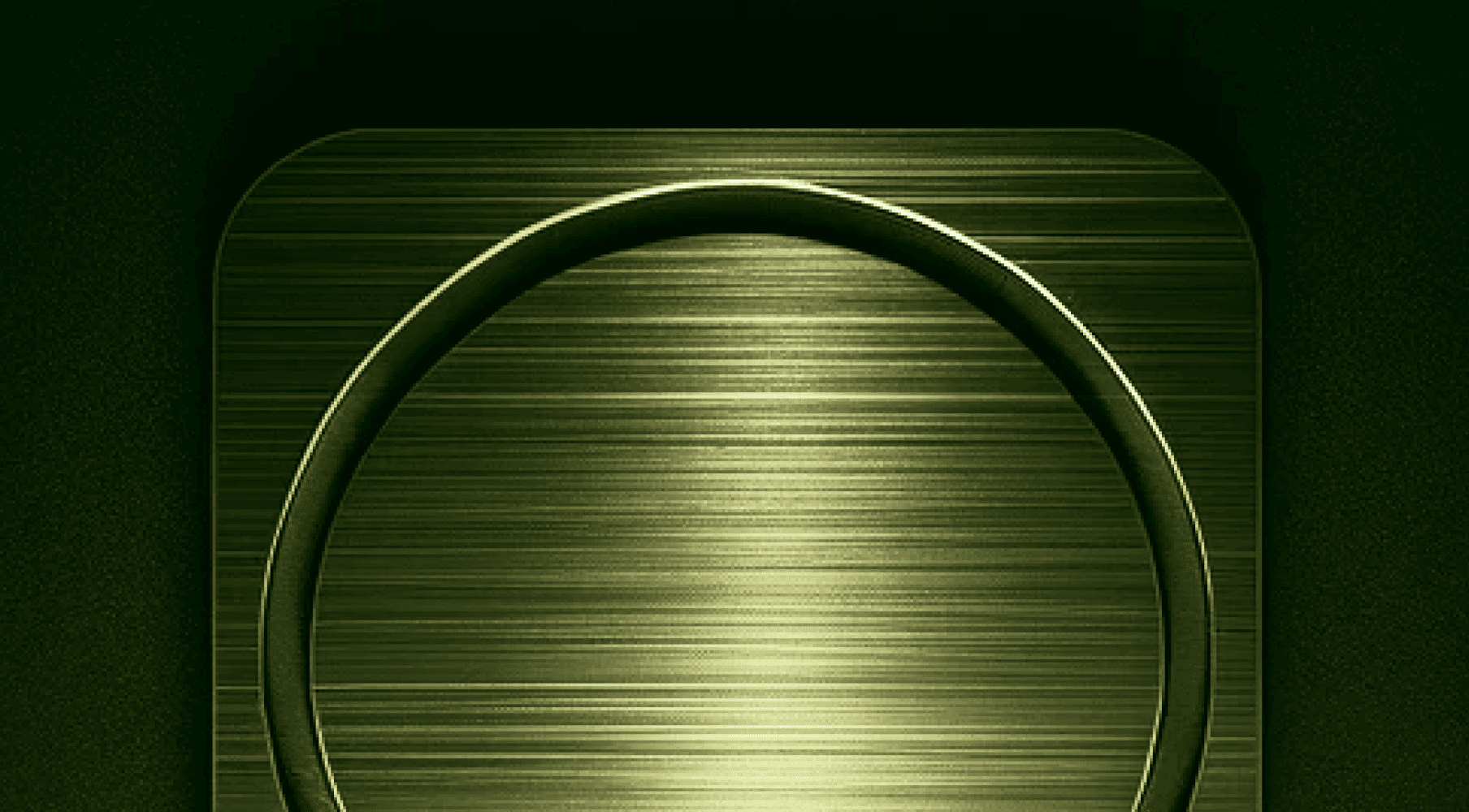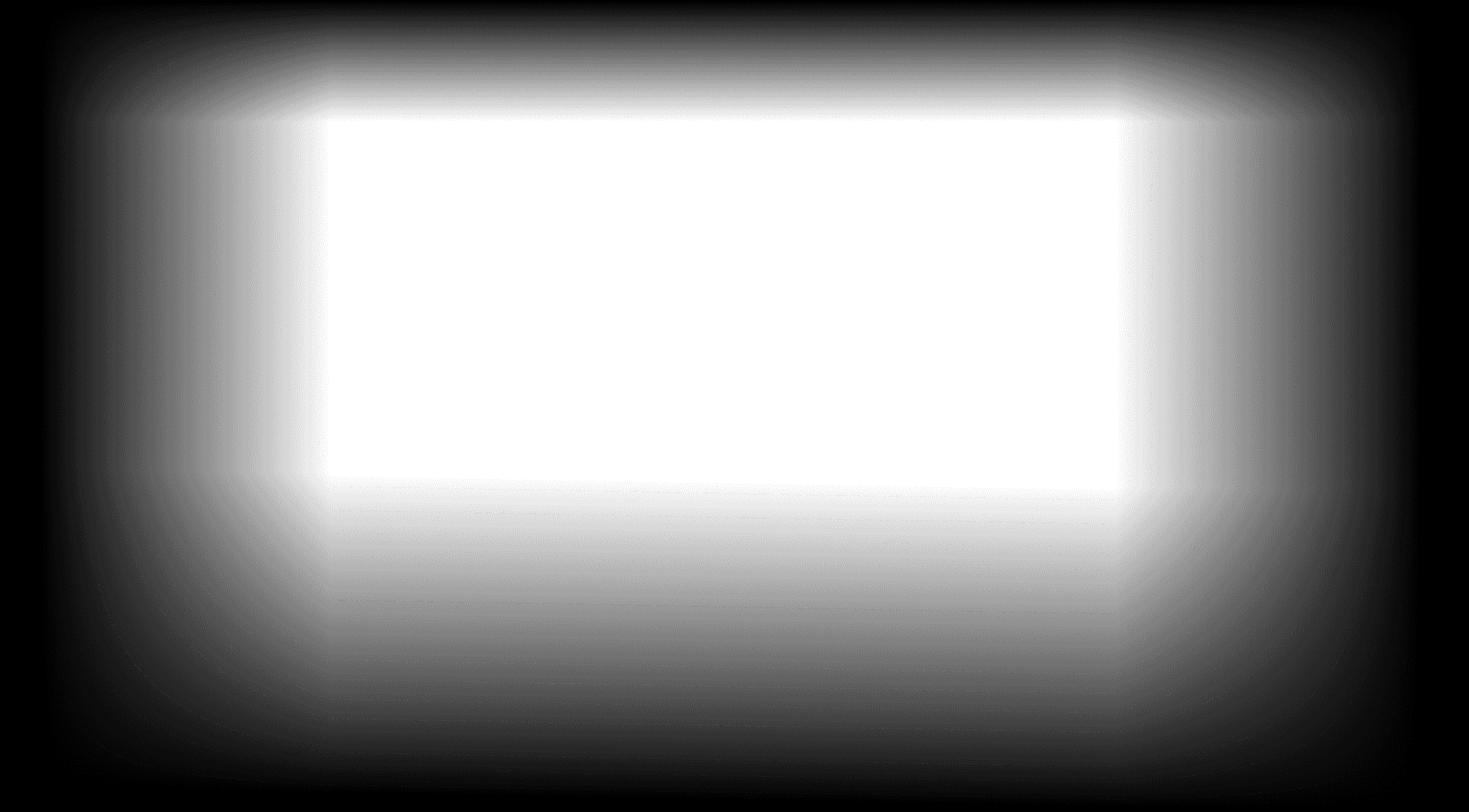In the evolving landscape of product management, effective client engagement is crucial. However, managing feature requests and bug reports can be cumbersome and time-consuming.
The Pain Points in Managing Feature Requests
Manual Tracking: Traditional methods of tracking feature requests and bug reports are prone to errors and omissions. Additionally, traditional methods often fall short in effectively collecting user feedback, leading to incomplete data and missed opportunities for improvement.
Inefficient Communication: Communicating updates and resolutions to clients can be disjointed, leading to dissatisfaction.
Lack of Centralization: Without a centralized system, managing and prioritizing requests becomes chaotic.
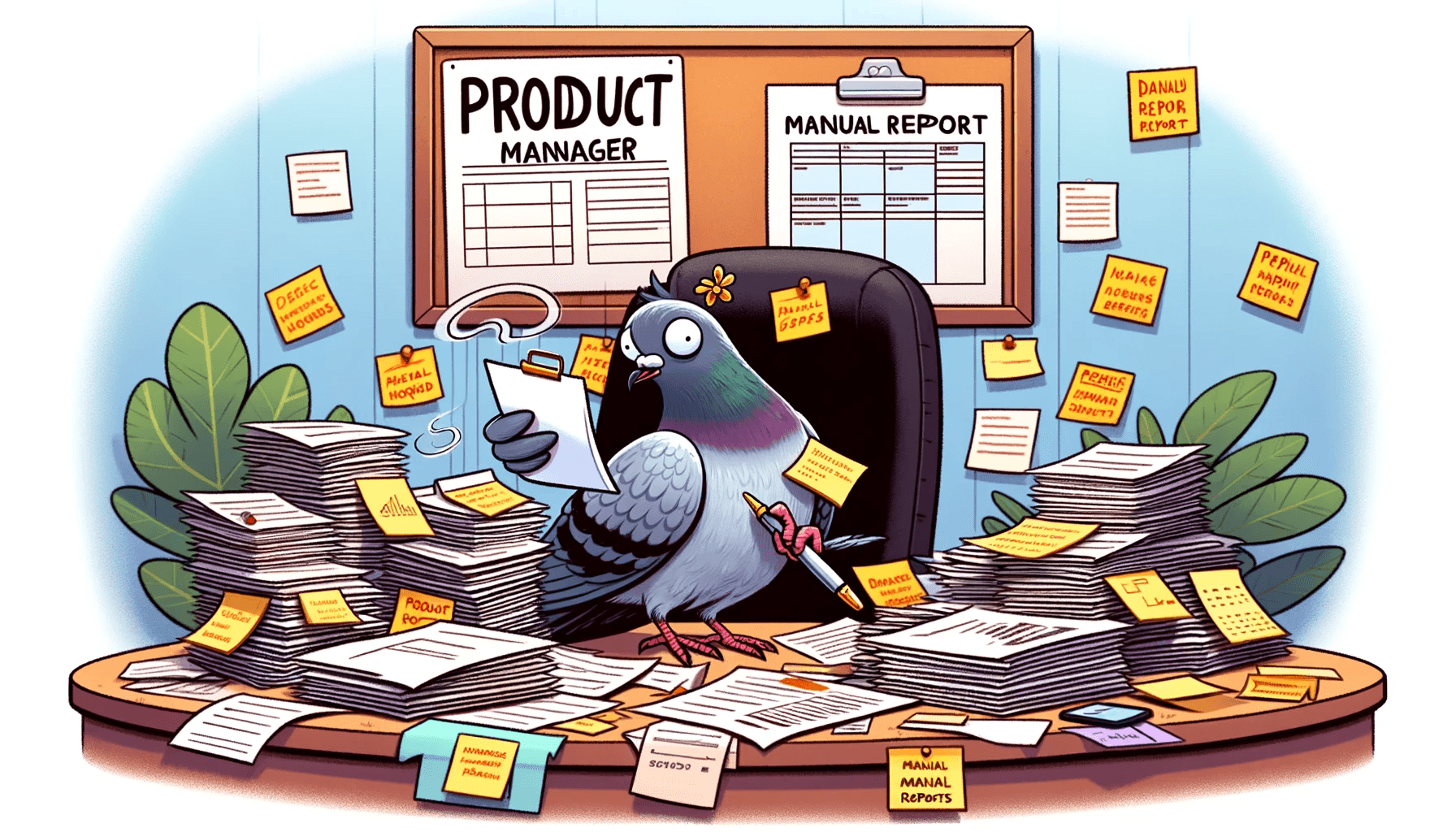
Current processes you’re probably doing or tested with Linear:
Automation with Google Sheets or Excel
Automation with Notion and Zapier
No code automated flow between Make and Intercom
What is Feature Request Management?
Feature request management is the systematic process of collecting, organizing, and prioritizing feature requests from customers, users, or stakeholders to guide product development decisions. By leveraging feature request software tools, teams can efficiently track and manage feature requests, ensuring that the most valuable and relevant features are developed to meet customer needs. Effective feature request management enables product teams to prioritize features based on customer feedback, reduce duplicate requests, and ultimately improve customer satisfaction. This structured approach ensures that product development is aligned with user expectations and business goals.
The Automated Feature Request Software Solution integrated with Linear
SteelSync offers a seamless integration with Linear (1-click) to address these challenges:
Automated Tracking: Automate the capture and organization of feature requests and bug reports directly in Linear using a feature request software tool, ensuring no request is missed.
Streamlined Communication: Automatically update clients on the status of their requests, keeping them informed and engaged. A feature request tracker helps streamline the feedback collection process, ensuring all requests are organized and easily accessible.
Centralized Management: Prioritize and manage requests efficiently in one platform, enhancing decision-making and response times.
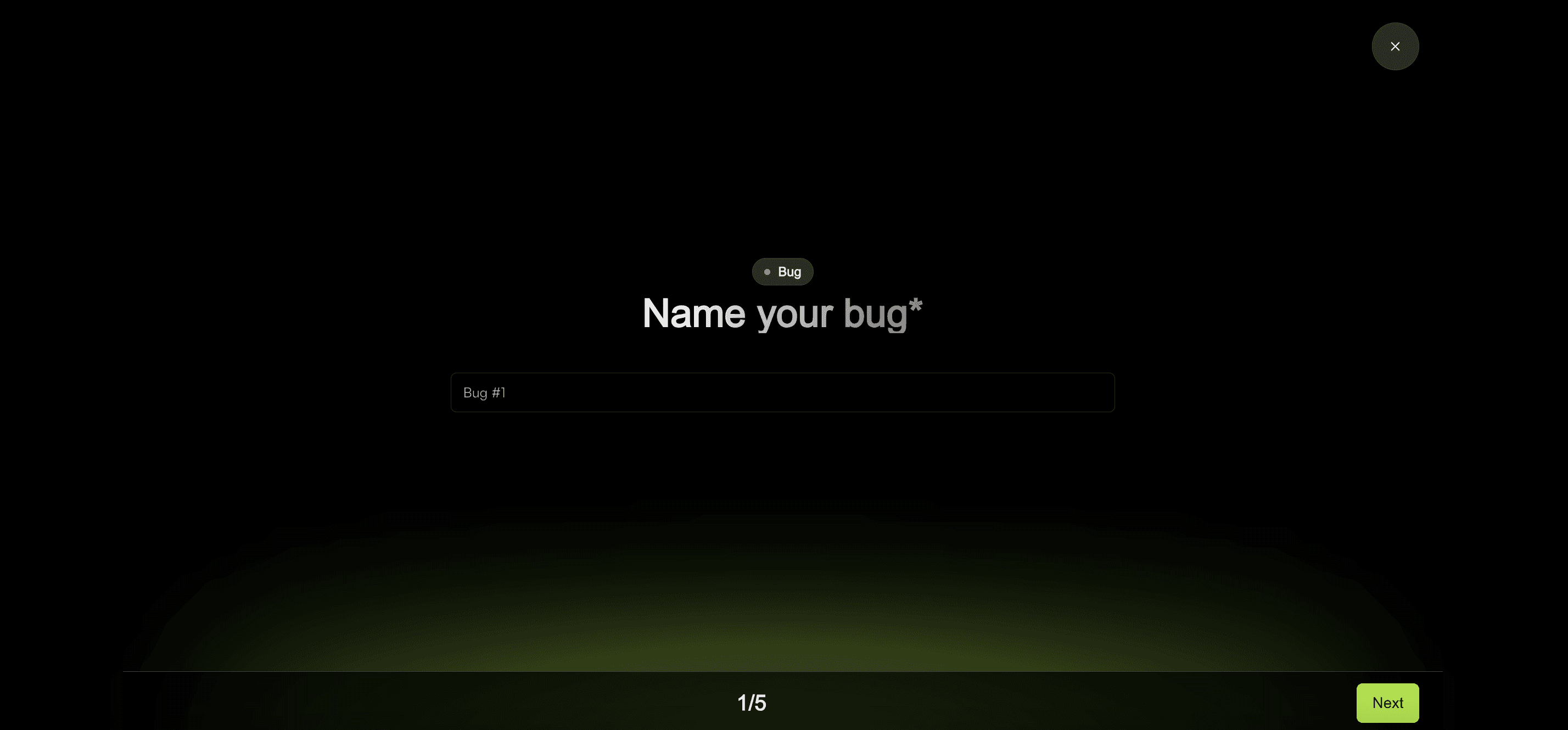
Collecting and Managing Feature Requests
Collecting and managing feature requests is a pivotal step in the feature request management process. It involves creating a centralized platform where customers can easily submit their feature requests. Utilizing feature request software tools, teams can track and organize these requests systematically, ensuring that no valuable feedback is overlooked. These tools often come with customizable request forms, automated request tracking, and seamless integration with other systems, making the process more efficient. By effectively collecting and managing feature requests, product teams can capture all relevant feedback and ideas from customers, paving the way for informed decision-making and innovative product development.
Prioritizing and Organizing Feature Requests
Prioritizing and organizing feature requests is crucial to ensure that the most impactful and relevant features are developed to meet customer needs. Feature request software tools play a vital role in this process by allowing teams to categorize and prioritize requests based on various factors such as customer feedback, business objectives, and technical feasibility. These tools often include features like voting systems, request categorization, and customizable dashboards, which help product teams focus on the most important features. By effectively prioritizing and organizing feature requests, teams can deliver high-value features that enhance customer satisfaction and drive business success.
Avoiding Duplicate Feature Requests
Avoiding duplicate feature requests is an essential aspect of efficient feature request management. Duplicate requests can lead to wasted time and resources, and can cause confusion and frustration for customers. Feature request software tools help mitigate this issue by offering automated request tracking, request categorization, and customizable dashboards. These features enable product teams to quickly identify and eliminate duplicate requests, ensuring that they concentrate on unique and valuable feature requests. By avoiding duplicates, teams can streamline their workflow and focus on delivering features that truly matter to their customers.
Empowering Your Product Team with Insights
Empowering your product team with insights is key to effective feature request management. Providing teams with the right data and information allows them to make informed decisions about feature development. Feature request software tools offer valuable insights through customizable dashboards, request analytics, and integration with other tools and systems. These insights help product teams understand customer needs better and prioritize features that will drive business success. By empowering your product team with actionable insights, you can ensure that your product development efforts are aligned with customer expectations and market demands.
Business Request Automation: Benefits and Applications to Collect Feature Requests
Increased Efficiency: Reduce time spent on manual tracking, allowing more focus on product development. Using a feature request tool can significantly reduce the time spent on manual tracking, allowing more focus on product development.
Improved Client Satisfaction: Enhance client relationships with timely and organized responses.
Data-Driven Decisions: Utilize consolidated data for informed feature development and bug-fixing priorities.
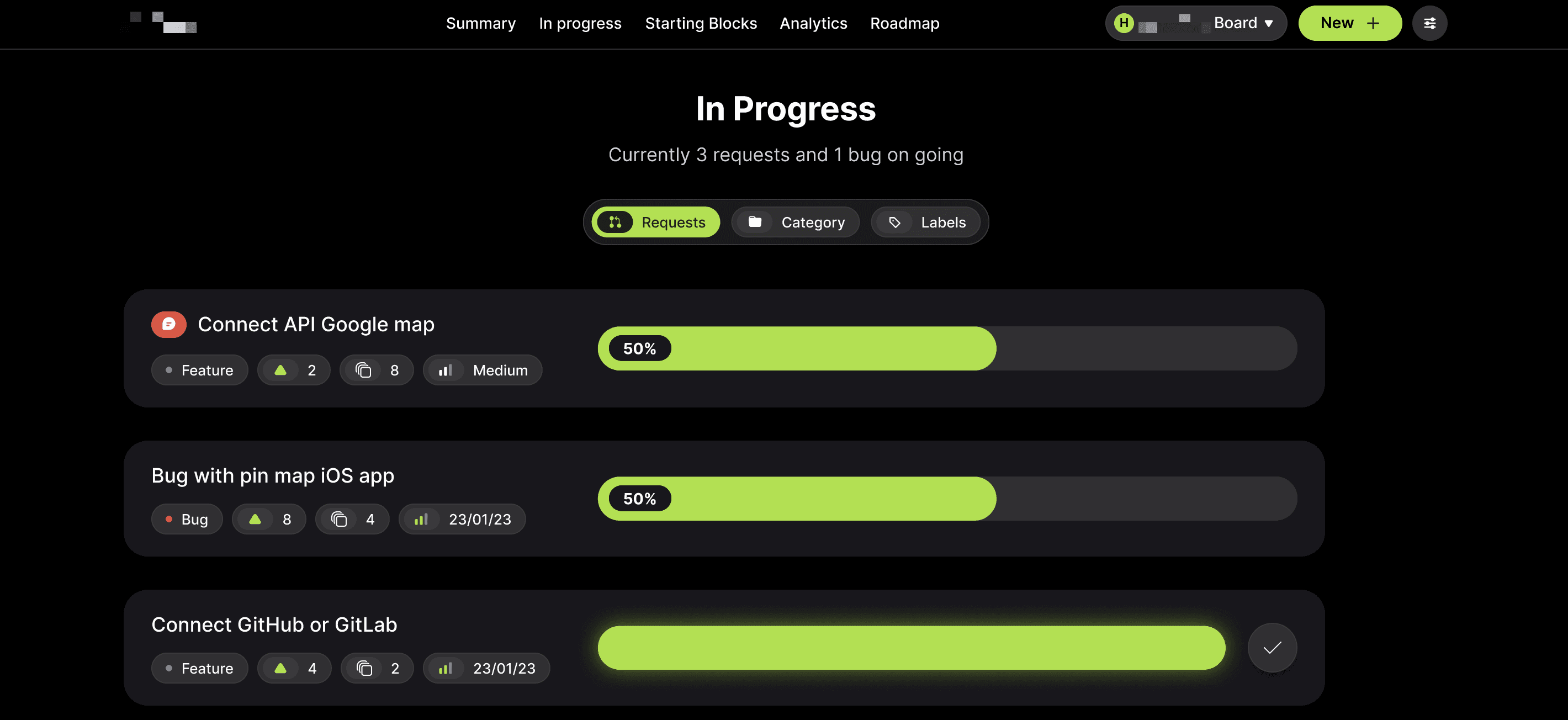
Implementing SteelSync in Your Workflow
Implementing SteelSync’s Public Board into your workflow is straightforward. Here’s a quick guide:
Sign up and Sync your Linear
Set up your Public Board on SteelSync (it will automatically sync your Linear data). This setup allows you to seamlessly collect and manage user feedback, ensuring that all insights are captured and acted upon.
Invite stakeholders to join and collaborate.
Conclusion
SteelSync’s integration with Linear transforms the way product teams handle client engagement by utilizing a feature request software tool. By automating feature requests and bug reports, teams can focus more on what they do best: building great products. Embrace SteelSync and experience a more organized, efficient, and client-friendly product management process.
SteelSync boosts the way you manage product and business-side relationships.
François - Founder
(Join My SaaS Journey! Subscribe here for exclusive insights, growth hacks, and behind-the-scenes strategies for SaaS products!)